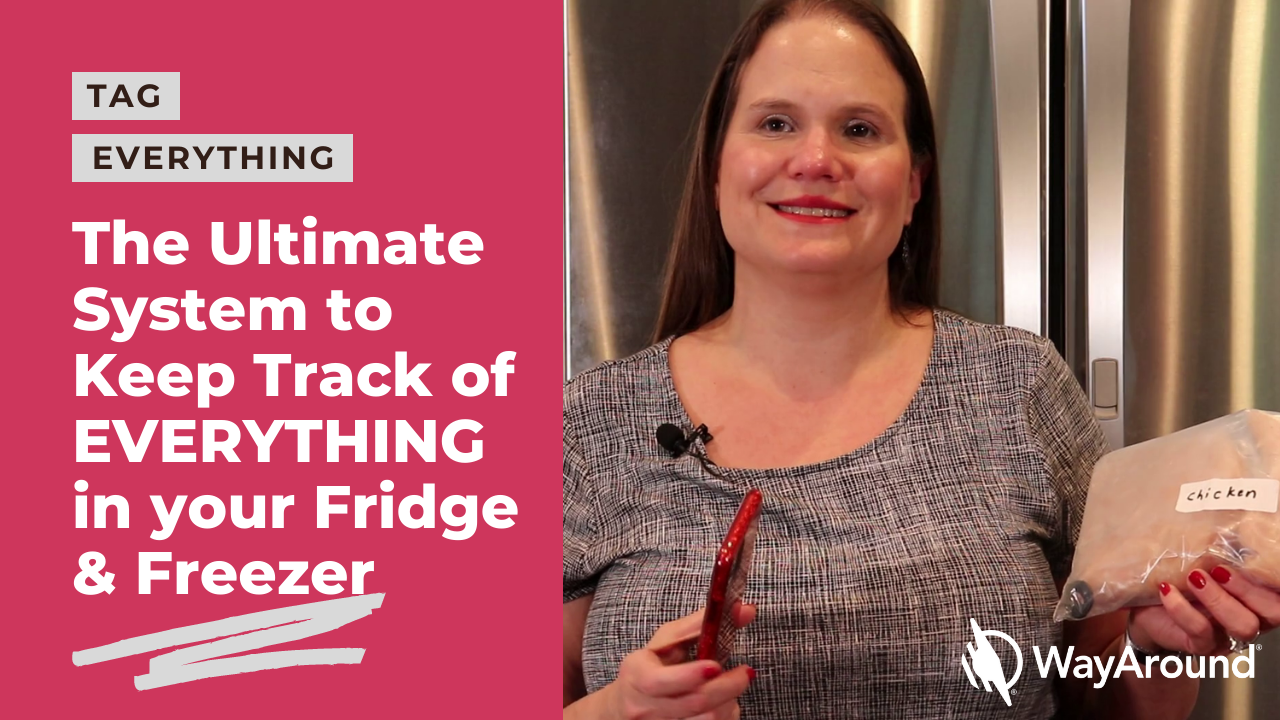Does going in your freezer ever feel like going into a cave?
Yikes! It doesn’t have to be that way. Jaz shows you how to use tactual markers in combination with talking WayTags to create the ultimate system to label and organize your cold and frozen foods.
Keep watching all the way to the end where Jaz gives 8 tips for using WayTags and keeping your fridge and freezer tidy and organized. Watch the video below. Scroll down for links to other resources that Jaz mentions in the video and a transcript.
Resources
Be sure to follow Jaz at the Insight4 Blind channel. You can also view her companion video about how to identify foods and avoid spoilage.
If you need a refresher on how to copy and paste information onto a WayTag, watch this video.
Jaz also mentioned several accessories you can use to attach WayTags and to make your organization systems work harder. You can order these items on Amazon. Note that we may receive a small commission if you purchase through these links.
Silicone bands
Silicone bands work just like rubber bands, but they are even better for foods. Food-grade silicone bands won’t degrade in the freezer. Cold temperatures can cause rubber to snap. Silicone bands can also go in the dishwasher, so any cleanup is very simple.
To use the silicone band with a WayTag oval hole button, first loop the band through the WayTag oval hole button and then back through itself to secure it. Then, slip the band around any object.
Silicone bands come in lots of different sizes. The three sizes below will allow you to use the silicone bands on lots of different types of items, like bags of frozen veggies or meats. Larger sizes will work for frozen dinners and pizzas.
Labels
Labels can add a easy reference if you have low vision or live with a sighted person. Dishwasher or freezer-safe labels protect WayTag stickers from moisture and harsh environments, preserving the life of a WayTag sticker. You can put the label over the WayTag and still read the WayTag easily. Some labels are even decorative!
These Amazon links go to some of our favorite labels. If you purchase through the links, we may receive a small commission.
- These chalkboard labels come in three sizes. They are dishwasher safe, waterproof, and removable. Plus, a white chalk marker is included.
- Erasable white labels that are freezer, microwave, and dishwasher safe. The pack comes with three different sizes.
- Mailing labels are a convenient and affordable option for dry goods. These removable mailing labels are compatible with ink jet printers, or you can write on them with pen.
Transcript
Hi, there. I’m Jaz from the Insight4 Blind channel on YouTube. I’m a blind occupational therapist and I’m here today to show you how WayAround can help you to identify and keep track of everything in your refrigerator or freezer. So let’s get started.
If you cannot see to read labels or identify food containers, there are strategies that can help you. And in my companion video on the Insight4 Blind channel, I give you nine tips on how to get started. So if you combine those nine tips with WayAround, you can create the ultimate system for accessing everything you need in your refrigerator and freezer. And as always, it’s going to take organizational strategies, tactual markings, and your favorite assortment of WayTags.
We’re going to start by talking about how you can combine WayAround with tactual methods to help you find things quicker and easier. For example, when you are buying things that are similar at the store, if you get them in different sizes that can help give you a quick clue. I have here a large sweet relish and a really small little dill relish. So they’re still marked with my WayAround tag, but I can quickly grab the one I need. And the same thing here with a large grape jelly and a small strawberry jelly.
The WayTags themselves can actually give you tactual clues. For example, I have honey mustard, which has a rounded WayClip banded to it. And my ranch dressing has an oval shape button banded to it. So when I feel those tags themselves, I know exactly what salad dressing that is. Now, this third dressing has a square tag on it but it also has a bump dot. So you can modify the tag to give you even more information. Everything I have with a bump dot tells me that it’s low fat. You can do the same thing for gluten-free or low sodium or any kind of dietary restrictions.
The placement of the WayTags can also give you great tactual clues. For example, I have two soups here that are identical in their containers, but my favorite one has the sticker, the WayTag sticker, right in the middle. When I feel that, I know exactly what it is. This soup over here has the tag more to the edge. So I know it’s different.
Now just remember, these are tips to help you find what you’re looking for quicker, but the best way for you to know for sure that you have what you’re looking for is to get out your smartphone and read your WayTag. One of the great things about WayAround is that the tags are totally reusable. So what I do is I have a few little containers that I keep in my fridge and after I’m done with that product, I just hold onto the tags ’cause when I replace it, the tags are already made. Same thing with those soups I just showed you. Once I eat the soup, I’m keeping that top because when I replace it, I just get rid of the new top and replace it with this one that’s already tagged.
If you have low vision, you can use visual cues in combination with your WayTags to help you find things quicker and easier, just like we did with the tactual methods. I have frozen chicken here. So there’s an address label with chicken written very large with a Sharpie, but I still have my WayTag in there as well. Now, when I organize my meat in the freezer, I double bag it and between the outer and inner bags, that’s where I toss in my WayTag. So I have an oval button here and we’re going to read it to show you how much more information you can put on your WayTags
– [Voiceover] Read button. Ready to scan. One pound chicken tenders.
– All right. So it identified as one-pound chicken tenders, but what else is on there?
– [Voiceover] Purchase date. May 9th, 2021. List start. Type of cut. Tenders. List end.
– Pretty cool. And remember, even if you can’t see the labels, putting printed labels on things will help your roommate or your family members to understand your tagging system and help you to maintain it. WayAround is perfect for batch cooking ’cause when somebody prepares food for you, there’s a lot of information you’re going to want to put on your tag. Check it out!
– [Voiceover] Button. Ready to scan. White beans and rice prepared by Nana. Prepared on May 12th, 2021. Need to know. Very spicy. Reheat instructions. Three minutes into microwave on high. List end.
– [Jaz] Now, as you can tell, these are custom details that I actually created on this tag and that’s a lot of information. So, but WayAround makes it really easy to copy tags. So I’m going to show you how to quickly and easily do that. You hit edit.
– [Voiceover] Edit WayTag. Heading level one. Right button.
– [Jaz] And then you hit write.
– [Voiceover] Ready to scan.
– [Jaz] And once you touch it to the next tag.
– [Voiceover] Success. WayTag written.
– [Jaz] It makes a perfect copy.
– [Voiceover] White beans and rice.
– Checkout how WayAround can help you tag your box dinners in the freezer. I have here a couple of Lean Cuisines and they are tagged with WayClips and silicone bands. So when you are tagging your box dinners, be sure to put the identifying information in the description but then you can create custom details for all of the reheating or preparation instructions that you want. And if you don’t remember how to do that quickly and easily, refer to our earlier video on copying, pasting into your WayTags.
Now, when it comes to re-tagging after you eat your frozen meal, you have a couple of options. You can either save this tag and put it on the new box or you can just slip your new dinner into the the original box and make it even easier.
As you can see, WayAround gives you endless possibilities for creating a system that is fully accessible for identifying, preparing, and tracking the age of the foods that are in your refrigerator and your freezer. So here’s a summary and a few extra tips for you to get started with your WayTags.
Tip number one, using boxes or bins can help you tag things by category, like my seasoning blends in this box. Down below I’ve got a box of corn, and over here I have organized my beef.
Number two, WayTag buttons have been rated to negative 40 degrees but any WayTag can go in the refrigerator or freezer.
Number three, silicone bands are great for securing oval buttons over WayClips on any items in your fridge or freezer. And they’re less likely to snap than a rubber band.
Number four, WayTags can go through the dishwasher so you can mark your containers. The antenna inside the tag is plastic coated which protects it from moisture. But you don’t want to submerge it. It’s just good for quick dip. The only tags that can be submerged are the oval hole button and the two hole button which makes them perfect for the laundry.
Number five, the shape and placement of the tags can give you useful information. So be really thoughtful about where you’re putting the tags and what shape you use.
Number six, designate a spot for storing your tags so you can use them again. This is an important step in creating a complete system for tagging, consuming, buying, then re-tagging your groceries. I’m going to go into more details on this in a future video.
Number seven, the WayLink can help you to sift through all of the frozen items in your freezer. It’s especially helpful if you have a chest freezer or a freezer that’s just packed full of items that are difficult to identify.
Number eight, if you have low vision, you can combine written labels with your WayTags to make it quicker and easier to find what you want. For example, you can go online and purchase these reusable labels that work in the refrigerator, the freezer, and can even go through the wash.
So now you know your way around to tag and organize everything in your refrigerator and freezer. And if you combine these tips with the strategies in my companion video on the Insight4 Blind channel, then you will have the ultimate, fully accessible system for identifying and tracking all the items in your refrigerator or freezer. Click the link below in the description if you want to check out the video.
Remember, you can customize your WayTags to have as much information as you want. That’s the beauty of WayAround. To order more WayTags, go to wayaround.com. And don’t forget to subscribe to the WayAround channel on YouTube for endless ideas on how to tag everything in your world. And don’t forget to subscribe to the Insight4 Blind channel on YouTube where I give you the tips, tools, and techniques for living your best life with vision loss I’m here to help you learn your way around with vision loss. So no worries, you got this. See you next time.