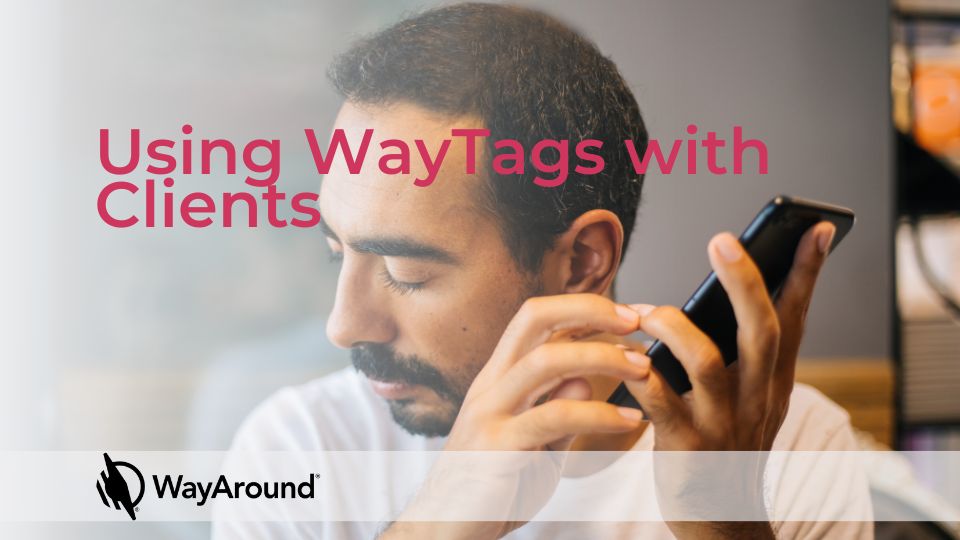Good organization and labeling is an important skill for anyone with sight loss, since identifying an item is a big part of making it accessible. Once your clients understand the value of labeling their items, you can help walk them through the options so they make an informed choice about which labeling system will work best for them.
If you are a VRT, O&M, Occupational Therapist, or anyone who works hands-on with individuals with vision loss, this post will help you assess who can benefit from WayAround and how to get started with WayTags.
Reliable, Durable, and Convenient Labels
Labeling items can make life much easier for people with blindness or low vision, however any labeling system will take some time to set up. Before you get started, it’s worth considering which type of system will work best. A good labeling solution for someone with low or no vision will be reliable, durable, and convenient.
Labels that Don’t Rely on Memory
Some labeling systems require users to memorize what different shapes, numbers, or symbols mean. These systems are tactile and low-cost. They work well for people who only have a small number of items to label and don’t mind relying on memory. For people who get tired of memorizing shapes and identification markers, these tactile shape-based systems can become frustrating.
Many experts recommend not relying on memory for greater productivity. There’s also research that suggests emotions and stress can impact memory recall. For that reason, most people should use a labeling system that provides more information and relies less on memory. WayAround allows users to enter unlimited information via the accessible mobile app. No matter what someone wants to label – from food to a fuse box – WayAround has a label that will work.
Durable Labels that Don’t Fall Off
We’ve heard horror stories about people who take the time to label their items only to find that the labels fall off. Labels can peel and curl up and don’t stay on well. Or labels fall off in the wash.
There are seven different types of WayTags, so there is something that can work for just about any situation. Sometimes it takes some creativity in how to attach the WayTag, and we have some suggestions. Unlike many labels, WayTags provide options that are waterproof and are built to withstand extreme temperatures like the freezer, ensuring they stay on your items regardless of environmental conditions.
Convenient Labels with Easy-to-Access Information
Convenience is important both in how to access the information on a label and how much information is available. Braille labels are convenient for those who read braille well, however they are limited in the amount of information that can fit on a label.
Many audio labels require a bulky device to read or write the labels. While audio-based labeling systems provide a greater amount of information, these devices can be misplaced, run out of batteries, or become outdated. For people who typically have a smartphone with them, a smartphone-based labeling system means you’re never far from accessing information to identify an item.
The WayAround mobile app works with both iOS and Android devices, including the Blind Shell Classic 2.
Address Your Clients’ Concerns About Trying Something New
Trying something new can be challenging, especially if it’s something that involves accessibility. For clients who are ready to try out WayAround, addressing any concerns will go a long way toward giving them confidence.
Here are some ways you can reassure those who are new to using WayAround.
I’m not sure if my phone is compatible with WayAround.
WayAround is available on Android and iOS through the WayAround App. It is also available on the BlindShell Classic 2.
I find some technology hard to figure out.
If you can send a text message, you can use WayAround. You can input information either via voice dictate or through a keyboard – whichever you are most comfortable with.
What’s the difference between WayAround and PenFriend?
Brian Henderson, a WayAround user, said, “I like the WayAround system 1000% over the PenFriend! First of all, you have to change those little AAA batteries quite frequently. I really got tired of hearing the ‘battery low’ alert once a week. Also, I had to listen to my entire recording of what was on each PenFriend sticker depending on how much information I needed. With the WayAround system, I can flick through until I find the actual data I need.”
Can I use WayTags for anything or is it only available for some things?
The great thing about WayTags is they can be used in many different environments for a variety of labeling purposes. Other customers have found the unlimited character space on the descriptions and the flexibility of the WayTag to make labeling their lives easier.
What if I need to change the information on my WayTag?
Changing or updating WayTags is as easy as 1, 2, 3. WayAround has many resources that will help guide you through the process step by step, see the list below.
Resources for Getting Started
Once your client has all the information they need to get started with WayAround and WayTags, you can point them to additional resources online so they can get started with creating labels as soon as possible.
Our blog and YouTube channel are great resources. We’ve compiled a list of some of our most popular resources:
- Create a WayTag Tutorial – Video
- Updating Information on Your WayTags Blog
- Templates in the WayAround App – Helpful Tips Blog
- A WayAround Power User’s Advice for Creating Templates Blog
- Inventive WayTag Uses for Blind and Sighted People Blog
If you need more guidance to help your client get acquainted with WayAround WayTags, we are here to help. Our experts are more than happy to speak with you to guide you through the process of getting started with WayAround. We are also available to speak with user groups, local chapters of blindness organizations, and any other interested organizations. Contact us today to get a conversation started.