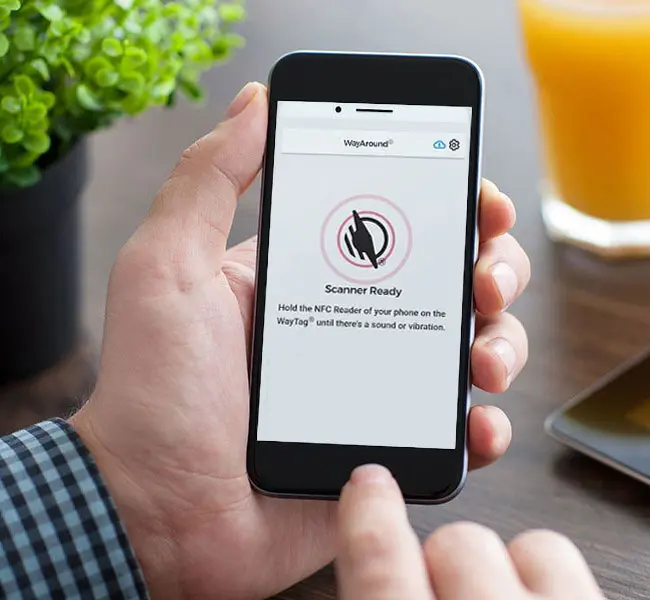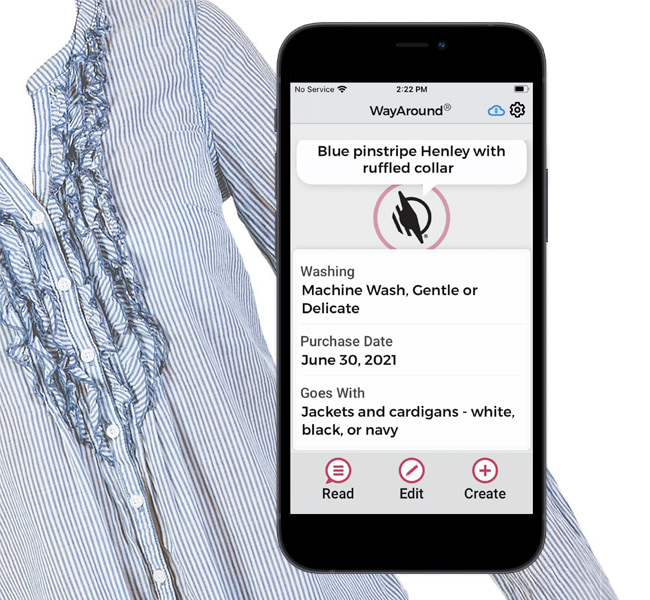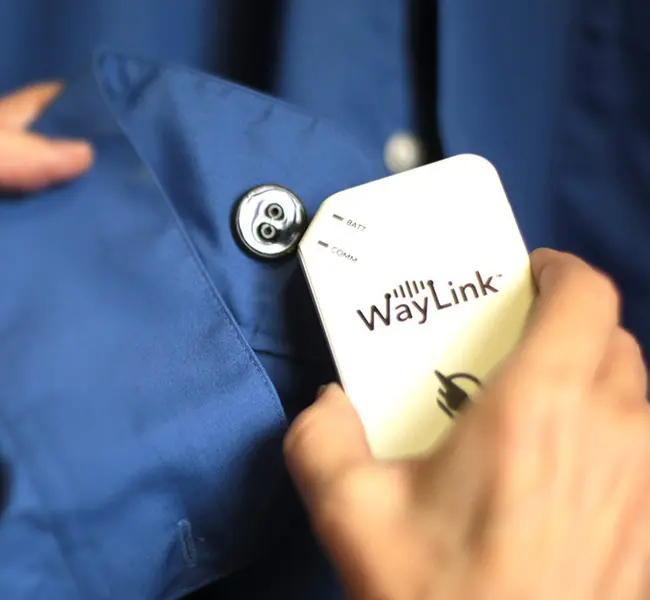Descriptive Tags for the Individual
A Visual World Doesn’t Have to Mean An Inaccessible World
Being visually impaired, unable to comprehend written language, or struggling with daily organizational tactics doesn’t mean your home or workplace can’t be a comfortable, efficient space for you. Utilizing assistive technology gives users confidence and builds independence.

“This is definitely a game changer, and I would highly recommend it to others.”
Fred Quick
WayAround User

“I just love it and think it is so much easier than a barcode reader or anything that has to be focused using the camera.”
Melissa Wagner
WayAround User

“I’m excited about it being digital and its capacity to store so much information.”
Benjamin Vercellone
WayAround User
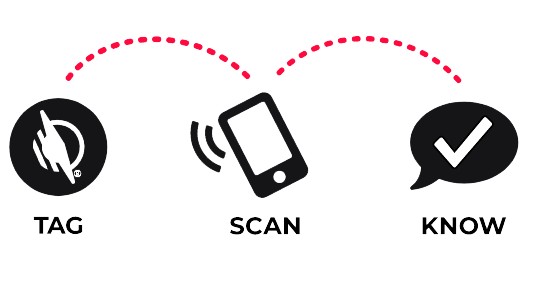
Your Journey to Greater Independence Starts Here
- TAG: Attach WayTags® to essential items around your home or office. Purchase WayTags conveniently from our online store.
- SCAN: Use the free WayAround app to quickly add helpful information to your tagged items. Scan tags anytime with your smartphone to view or listen to the information you’ve created.
- KNOW: Access important information instantly, identifying items and retrieving useful details – anytime, anywhere.
Experience the freedom of effortless organization with WayTags®.
Designed to Work for You.
Label Your World Your Way!
Kitchen
Clothes
Medication
Common Questions From WayTag Users
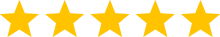
Five Star Reviews – App Store

“Very user friendly, can be used all over the house for multiple items you need a label on, multiple different types of labels for clothes, food, personal files, music albums, dvds, can even be used outside to label my garden and that’s the best part.”
Blind Retired Veteran
App Store Review

“I absolutely love these tags! I love to cook and have cooked for 40 years plus. I have organized my kitchen including my pantry, freezer and cupboards. 🙂 These tags make it so simple to identify the products I need without having to ask someone else. I am a very independent person and very self-sufficient. With the way around life is so much simpler. 🙂 Thank you so much for your wonderful product you have been a godsend! I would highly recommend these to anyone who is visually impaired or blind to help them organize their life!”
How Does She Do That
App Store Review

“I have used the Wayaround app and many Waytags from wayaround.com to organize my clothes, pantry and everything else around my home. After using this system for over a year I have found so many uses for it. Thanks for providing such a wonderful product.”
MELKEYS1234
App Store Review